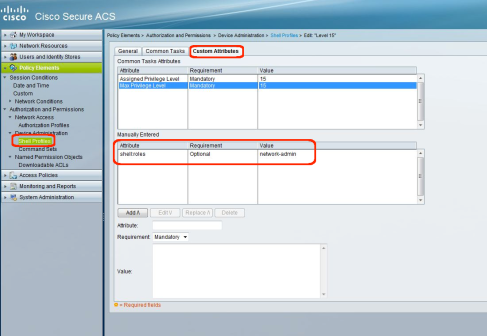I received an alert:
Purge is successful. The size of records present in view data base is 22.58 GB. The physical size of the view data base on the disk 96.1 GB. If you want to reduce the physical size of the view data base, run acsview-db-compress command from acs-config mode through command line.
Use the acsview-db-compress command to compress the view database file size. This command compresses the ACS View database by rebuilding each table in the database and release the unused space. As a result, the physical size of the database is reduced.
Ok so time to fix the database during a maintenance window.
acsadmin(config-acs)# acsview-db-compress You chose to compress ACS View database. This operation will take more time if the size of the database is big. During this operation, ACS services will be stopped. Services will be started automatically when the compression is over. Do you want to continue (y/n)? y Please wait till ACS services come back after the view db is compressed. Refer ADE.log for more details about the view db compress. admin#
How long to wait? Who knows – so I decided to jump in and run it to see how long….I pressed ‘y’ (as above) and waited. I could not find any command to show any status/progress indication – so I had to rely on nagios and the following command only.
admin# show application status acs Application initializing... Status is not yet available. Please check again in a minute.
Yes ok – thanks Cisco!….. Anyway 3 hours 20 mins later:
admin# show application status acs ACS role: PRIMARY Process 'database' running Process 'management' running Process 'runtime' running Process 'adclient' running Process 'view-database' running Process 'view-jobmanager' running Process 'view-alertmanager' running Process 'view-collector' running Process 'view-logprocessor' running
…so cleaning up about 75GB of whitespace in the database took about 3 hours… so you can expect about 25GB an hour perhaps. Plan your outage window accordingly.